
Alright, I did it. I moved to the cloud. All of my working files now float upon the ether.
In my case it’s Skydrive with 75 gig for documents and photos. I have 25 gig personal and another 50 gig for business. I haven’t moved my music collection there yet, although that’s probably going soon, although with 90 gig of music, I’m not sure I want to pay for it.
Meanwhile, my desktop has a 1.5 Terrabyte drive, which is standard these days. So why am I on the cloud?
It’s all about syncing and sharing
I can now access all the same data on my phone, my laptop, my tablet, and my desktop. I no longer have to go running to the one file that’s on one machine. Moreover, from the Cloud I can choose to share anything with anyone. No more clogging up emails with huge attachments, no more flash drives that I’ll just lose. This is cool stuff.
I use Skydrive because it integrates seamlessly with my Windows explorer, which I use to manage all my documents. You can see in this screenshot how my Window Explorer program treats Skydrive as if it was just another folder in my computer. I can move, copy, open, search, etc., all the regular functions
Do note the bottom indicator, “available online only” — for that’s the risk we take by riding the Cloud. More on that in a moment.
Cloud storage is NOT a backup system (for that see Carbonite, among others). With Cloud storage, such as Skydrive, if you delete a file on one device, it will delete across all devices, since you are actually managing files on Skydrive and not your local machine. However, Skydrive puts all deleted items into the Recycle Bin in order to retrieve it if you need a deleted file back. If you are using Win 8, FileHistory will backup your Skydrive files automatically. Be sure to enable this function.
Offline issues
If you know you will be offline, you can download your Skydrive files easily from the skydrive.com site. Click the files or directories you want, and right click and select “download.” Multiple files will be placed into a single zip archive which you can put wherever you want. If you have regular, automated backups, you can always access those files through the backup system if you can’t get online. These solutions are hardly ever needed.
Working, open files are actually managed on the local machine, so if you know you will need a large file where you won’t have good internet access, just open it on your machine and take it with you. You will work with a cached version, and it will sync properly when you’re back online. What I do is open the files I know I will need and go from there.
Other Systems
Applie has iCloud, Google has its Drive, and there are other 3rd party solutions, such as DropBox (see here for comparison and here for Microsoft’s comparison). My preference, when using a Windows machine or MS Office on another operating system, is to stick to the Microsoft products, as they always integrate better with Office and the core Windows functions.
Will you ride the Cloud, too?
I’m afraid you will, if eventually. You probably are already up there with your cell phone to one degree or another, or if you use Kindle, Amazon, or Netflix. Netflix is essentially cloud management of movies, and it works beautifully so long as you keep up your account. As I wrote earlier about software makers pushing users from ownership to rental, the same thing is happening with the Cloud. It’s not a bad thing — the advantages are overwhelming, especially as we all start to use more and different devices for the same things (emails, photos, documents, etc.). But it will cost. Most Cloud services give away a good amount of initial storage, say 5 or 10 gig (Skydrive gave 25gig to Win 8 users), but you will need more, and it will cost.
Be ready for it, that’s all I can say. I don’t see the need to sync all my music across all devices, so I just move my playlists to the Cloud and keep the bulk of what I don’t usually listen to on m desktop and backups. Xbox, btw, has excellent sharing features across devices of locally stored music. I haven’t figured it out yet, but it’s worth a look.
While the Cloud is here, don’t short PC hard drive makers such as Seagate (all time stock high) yet. PC and laptop sales are down, but they’re not going away. And, somebody’s got to store all the Cloud data on huge machines that Seagate will make. The Cloud means more data storage not less, more functionality, not less.
As always, let me know your questions and thoughts.
– Michael
The A+ Club from School4Schools.com LLC, based in Arlington, VA, is dedicated to helping students across the U.S.A. meet their goals and find the academic success the want and deserve. Contact us here or call now to (703) 271-5334 to see how we can help.
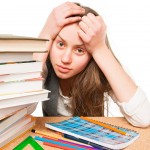 What’s best for school, a laptop, tablet, or PC?
What’s best for school, a laptop, tablet, or PC?











